One of the annoying “features” of Windows 7, is the white flag that pops up to inform you that how to solve a specific problem by Windows. Action Center alerts you when potential computer problems exist such as the virus protection being out of date, a backup needing to occur, or if your computer needs to be restarted etc.


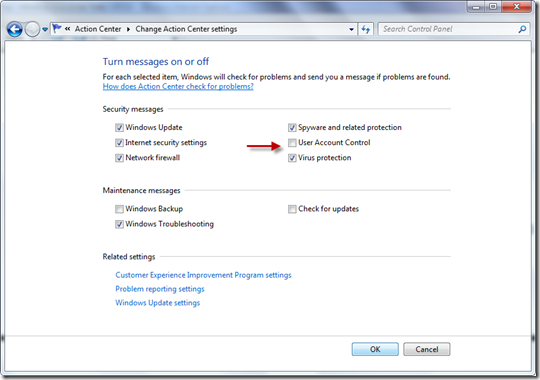

For various reasons you may not want to see such warning messages.You can configure your Windows 7 to disable such security flag notifications
- Right click on the Windows 7 Security flag icon.
- Click on “Open Action Center”.
- Now click on “Change Action Center settings” on the left side of the screen.

- Uncheck “User Account Control”, then click on OK
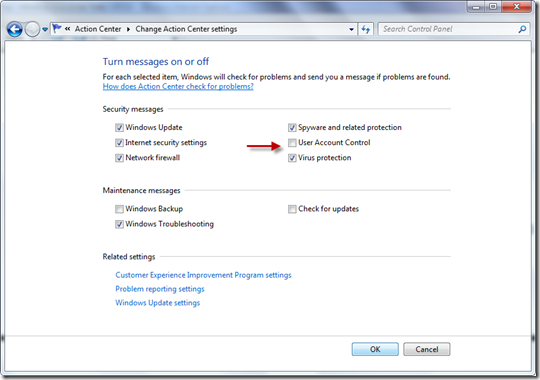


 21:05
21:05
 Laptop Trouble Tips
Laptop Trouble Tips





0 comments:
Post a Comment