1.Insert a timestamp in Notepad
This is a handy tip for those who often use Notepad program.With the application to open in either XP/Vista pressing F5 will insert the current date & time;perfect for quickly logging phone messages and the like.
2.Turn off delete confirmation messages dialogue box
The confirmation dialogue box that appears when you delete a file might seem unnecessary,especially when you have got the Recycle Bin to help recover them.To stop it appearing right-click Recycle Bin and deselect the ‘Display delete confirmation dialogue’ option.
3.Resurrect desktop icons
If you find your desktop is missing the My Computer/My Documents/My Network Places icon ( or even all three),it is easy to get them back.Right click an empty part of the desktop, select Properties and in the Display Properties window that appears ,choose the Desktop tab.Now click the Customize Desktop button and you will see tick boxes for all three desktop icons.
4.Stop new programs being highlighted.
XP highlights new programs that have been installed on your computer in the start menu,but this can untidy.To disable this feature, right click the Start button,select Properties and then the Start Menu tab.Now click the Customize button next to the Start Menu option and select the Advanced tab.Uncheck the tick box for “Highlight newly installed programs”


 11:59
11:59
 Laptop Trouble Tips
Laptop Trouble Tips




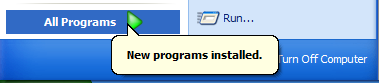






0 comments:
Post a Comment