21. HARD DISK MAKING NOISE WHILE PROCESSING – Unstabilized power supply. Check for loose contact. Do not use Y connectors for hard disk. It may create bad sector or weak hard disk.
solution-------------> only solution for change your hard disk and get your data quickly
22. HARD DISK HANGS WHILE PROCESSING – Check for bad sector by using CHKDSK or SCANDISK Command. If found, format the hard disk and set Partition before that area. This is the only procedure to use hard disk with bad sector or avoid bad sectors using Standard Power Supply.
solution-------------> best solution change your hard disk,next chance use DM (disk management) and remove the bad sectors
23. HARD DISK NOT DETECTED – Check power connector. Check data cables. Check jumpers.
24. PARTITION NOT SHOWN – Operating System, where the hard disk is formatted, is not supported with present mother board, e.g. hard disk formatted with Pentium System will hide their partitions for 486 systems.
25. MMX/DLL FILE MISSING – The above files may be corrupted due to power failure or virus. Make these files available from another computer or re-install Windows 98 Operating System. (This procedure will not affect the existing data).
26. WINDOWS REGISTRY ERROR – This will happen due to sudden ON/OFF of the system. Final solution is to re-install Operating System.
27. DISPLAY COLOUR DOES NOT MATCH – Configure Display card properly with their CD. The Standard setting for Windows is set to 800×600 for better performance.
28. UNKNOWN DEVICE FOUND – The driver utility may not be provided with the operating system. Install software for the above device.
THANK YOU!!!!!!!
solution-------------> only solution for change your hard disk and get your data quickly
22. HARD DISK HANGS WHILE PROCESSING – Check for bad sector by using CHKDSK or SCANDISK Command. If found, format the hard disk and set Partition before that area. This is the only procedure to use hard disk with bad sector or avoid bad sectors using Standard Power Supply.
solution-------------> best solution change your hard disk,next chance use DM (disk management) and remove the bad sectors
23. HARD DISK NOT DETECTED – Check power connector. Check data cables. Check jumpers.
24. PARTITION NOT SHOWN – Operating System, where the hard disk is formatted, is not supported with present mother board, e.g. hard disk formatted with Pentium System will hide their partitions for 486 systems.
25. MMX/DLL FILE MISSING – The above files may be corrupted due to power failure or virus. Make these files available from another computer or re-install Windows 98 Operating System. (This procedure will not affect the existing data).
26. WINDOWS REGISTRY ERROR – This will happen due to sudden ON/OFF of the system. Final solution is to re-install Operating System.
27. DISPLAY COLOUR DOES NOT MATCH – Configure Display card properly with their CD. The Standard setting for Windows is set to 800×600 for better performance.
28. UNKNOWN DEVICE FOUND – The driver utility may not be provided with the operating system. Install software for the above device.
THANK YOU!!!!!!!


 20:56
20:56
 Laptop Trouble Tips
Laptop Trouble Tips








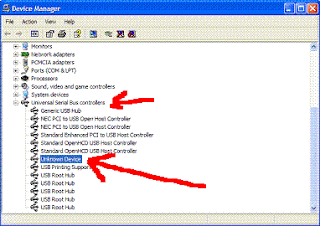






0 comments:
Post a Comment